
Discover 10 AI tools you can use now — no subscriptions, no limits, no credit card.
In 2025, AI tools are everywhere—but many require credit cards or paid subscriptions to even test. This article highlights 10 genuinely free AI tools (no credit card required) that are fully usable right now. These tools span coding, research, image generation, transcription, and more — giving you powerful capabilities without cost.
All tools below are active as of October 2025 (based on latest public sources), and allow free usage in their core tiers.
Top 10 Free AI Tools in 2025
Below is a curated list — each tool offers meaningful features for free users, no credit card required.
| Tool | What It Does | Free Tier Highlights |
|---|---|---|
| NotebookLM (Google) https://notebooklm.google/ | Document-based AI research & summarization | Upload PDFs/slides, ask questions, summarization, audio overview support. |
| Gemini Deep Research https://gemini.google.com/deepresearch | Agentic research assistant | Conducts multi-step web search + synthesis, shows reasoning. |
| Napkin AI https://www.napkin.ai/ | Visual diagrams & infographics from text | Auto-generate flowcharts, maps, export to SVG/PNG etc. |
| Otter AI https://otter.ai/ | Meeting transcription & summaries | Live auto-transcript, summaries, action-item extraction. |
| Texts.com https://texts.com/ | Unified messaging + AI summarization | Consolidate chats + AI summarization, no cost for basic plan. |
| Ideogram AI https://ideogram.ai/ | Text-to-image generation | Free daily credits for prompt-based image generation. |
| Scite AI https://scite.ai/home | Research & citation analysis | Search papers, view citation context (supporting/contrasting). |
| Zapier Agents https://zapier.com/ai | Automation across apps | Build your own AI agents to connect apps, run workflows. |
| Perplexity (Free plan) https://www.perplexity.ai/ | AI-enhanced search & answers | Use the free version of Perplexity for AI search, Q&A. |
| DeepSeek (chatbot) https://chat.deepseek.com | General AI chatbot | Free use, no query limits, accessible via web or apps. |
Highlights & Use Cases
NotebookLM & Gemini Deep Research
– Ideal for students, researchers, knowledge workers handling large documents.
– Gemini’s agentic behavior is impressive — it formulates research plans independently.
Napkin AI & Ideogram AI
– For creators and professionals needing visuals, slides, diagrams. Napkin turns text into visual logic. Ideogram gives stylized illustrations from prompts.
Otter AI
– Best for meetings, webinars, lectures — turn spoken content into structured summaries and highlight action items.
Texts.com
– Useful tool for consolidating messages, getting AI help summarizing or replying across chat platforms.
Scite AI
– Valuable for domain experts and academics — you see how sources cite each other (supporting or contradicting).
Zapier Agents
– For productivity, automation, and connecting workflows across tools (e.g. Slack, Gmail, Notion) through simple agent setup.
Perplexity (Free plan)
– Great as an AI search companion for general knowledge, research and reference.
DeepSeek
– A free and accessible chatbot option that competes with major AI assistants for general conversation, tasks, creative help.
Pros & Caveats
Advantages
-
Zero upfront cost → risk-free experimentation
-
Strong functionality even on free tiers
-
Fast onboarding: many work entirely via browser
-
Democratising access for students, startups, independent creators
Things to watch
-
Limited quotas / usage caps (daily limits)
-
Some advanced features are locked behind paid tiers
-
Reliability/performance may fluctuate under load
-
Data & privacy policies vary — always check terms
-
Free tiers may lack SLAs or priority support
Conclusion
AI in 2025 isn’t just for big budgets. The tools listed above let you experiment, build, learn, and produce — all without entering credit card details. Start exploring, test boundaries, and integrate them into your daily workflows.




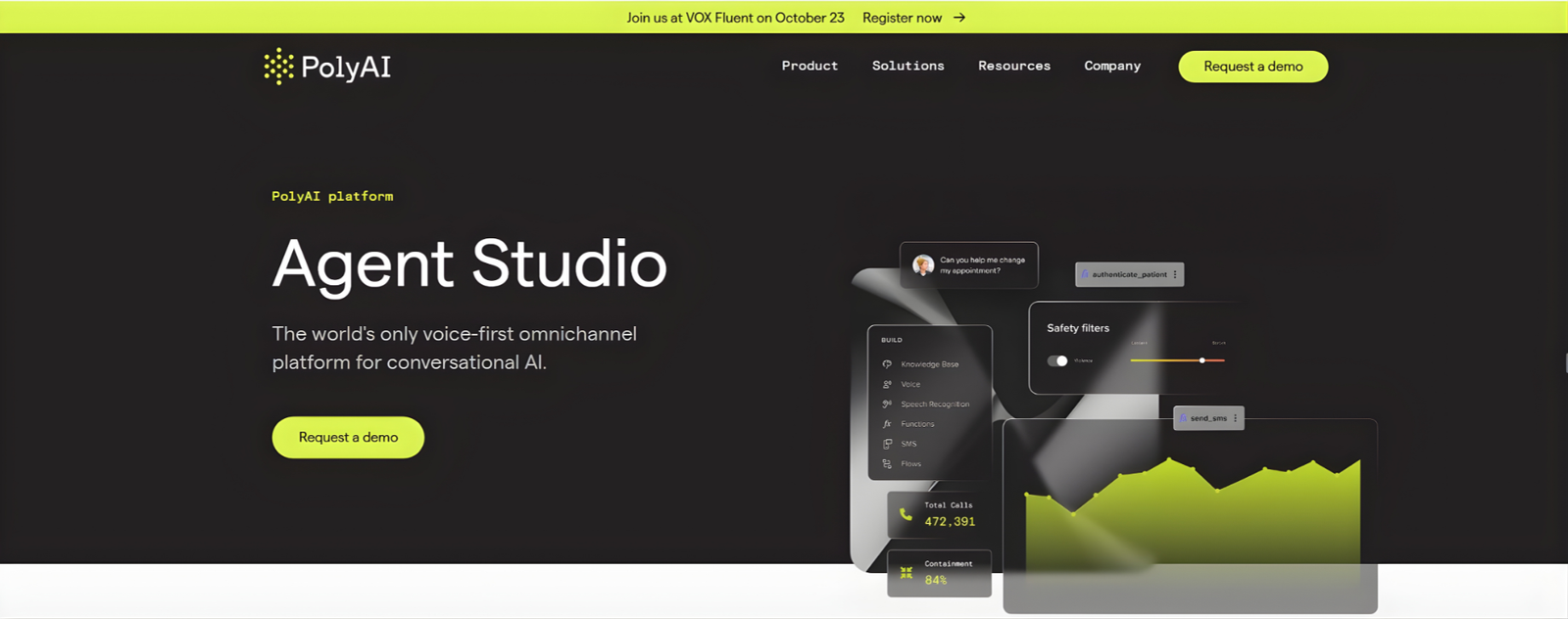
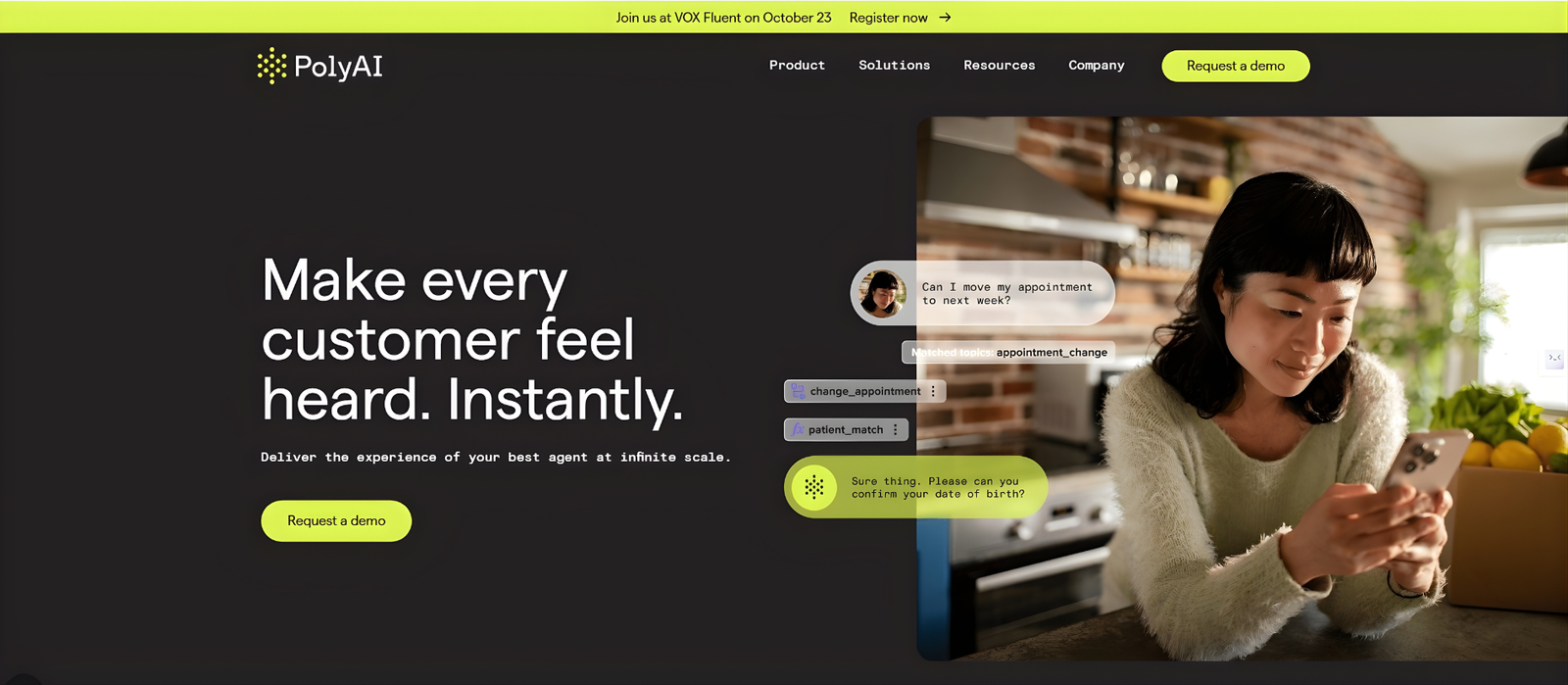
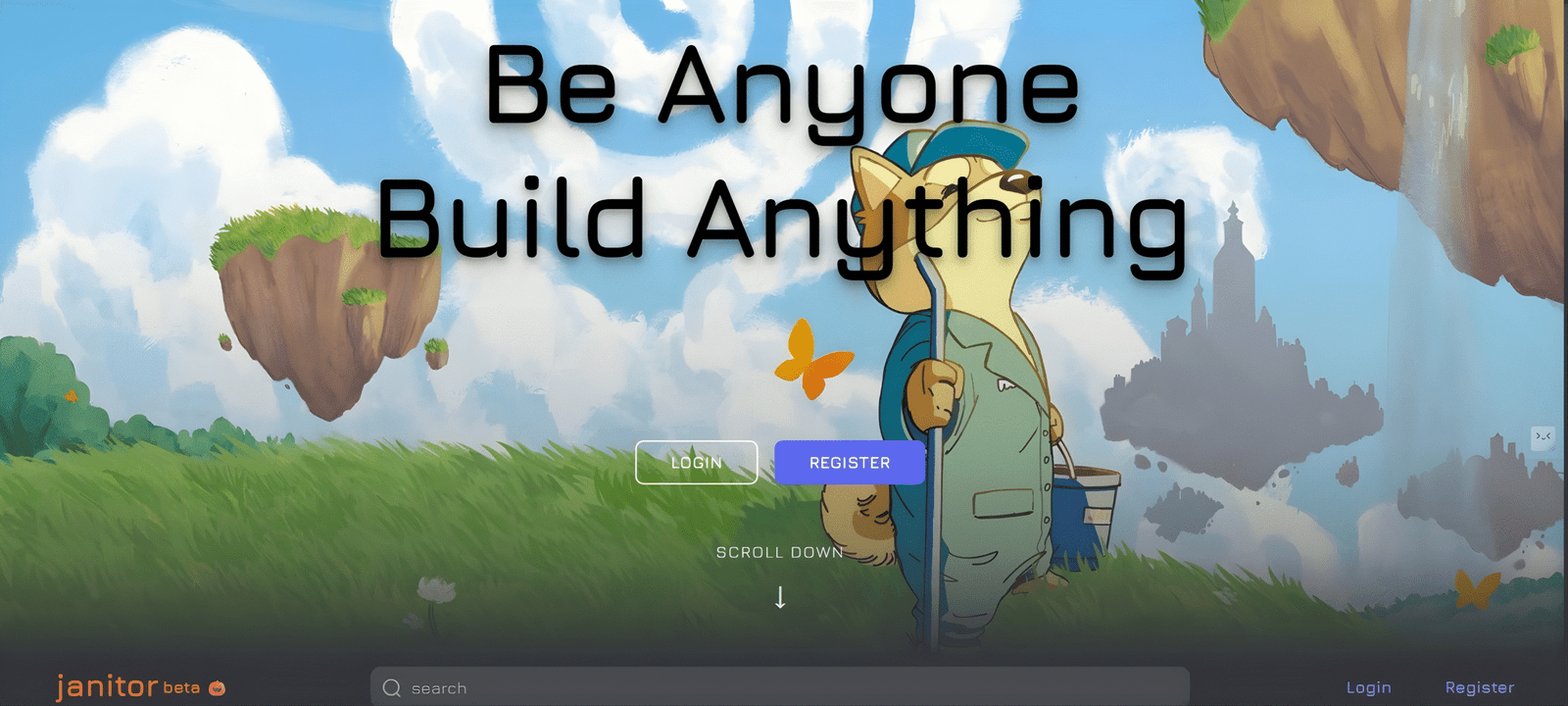
Leave a Reply